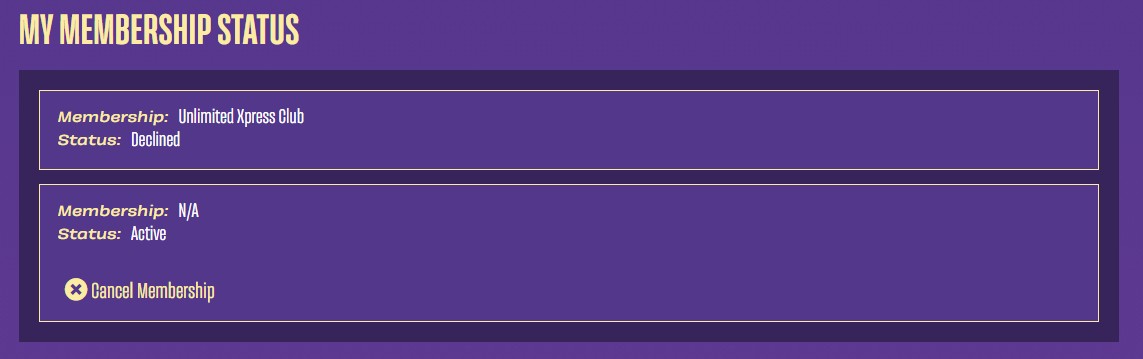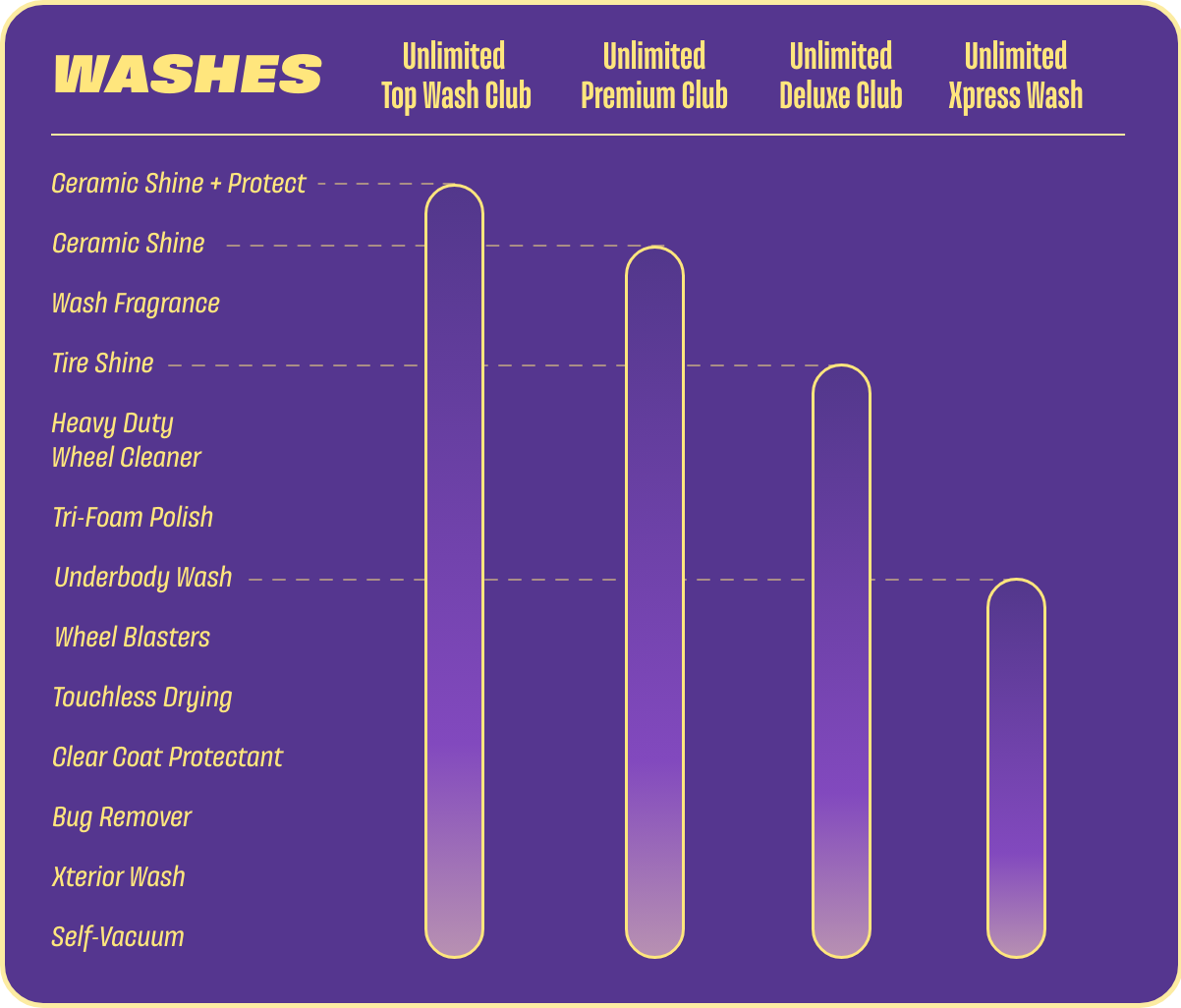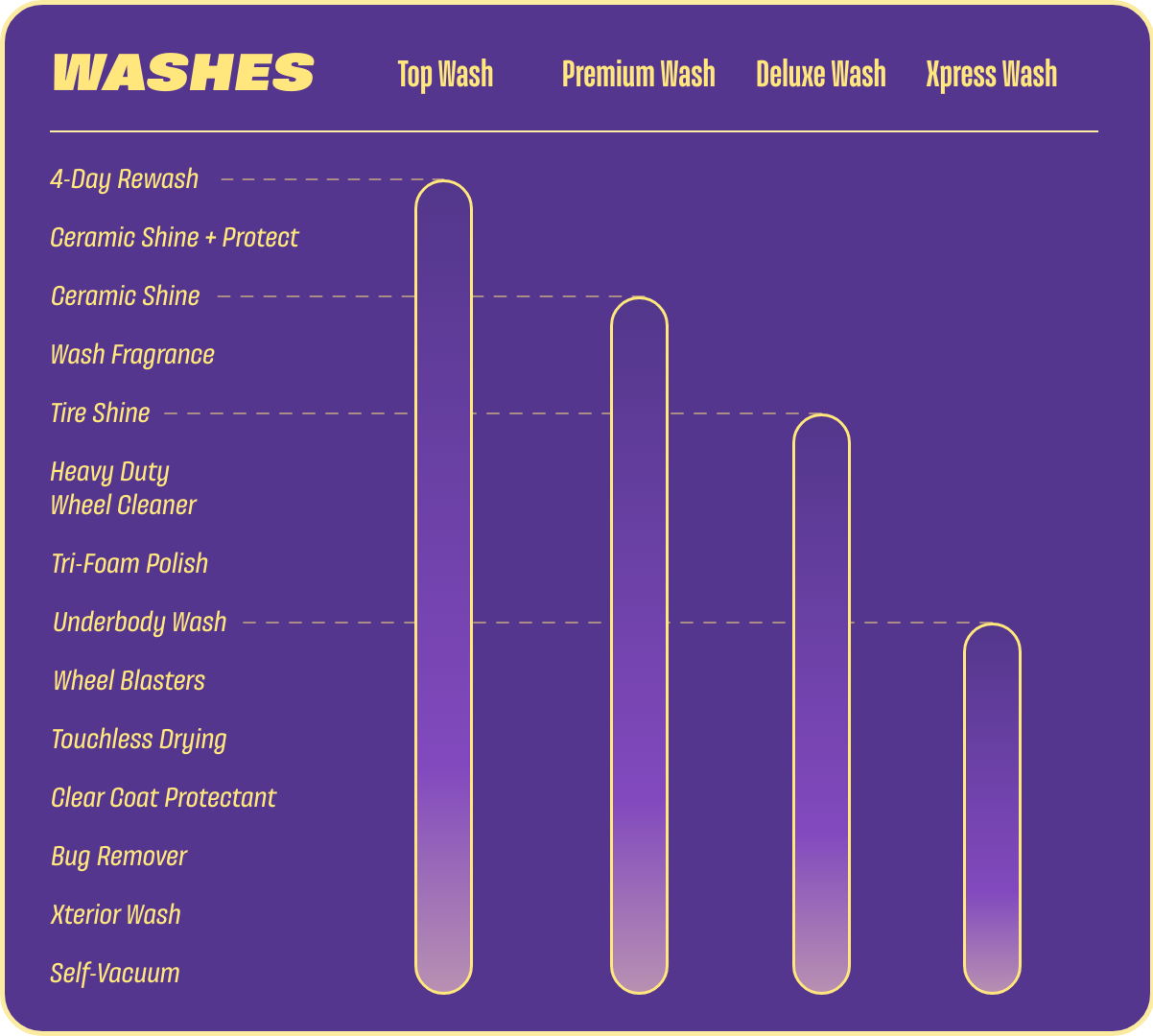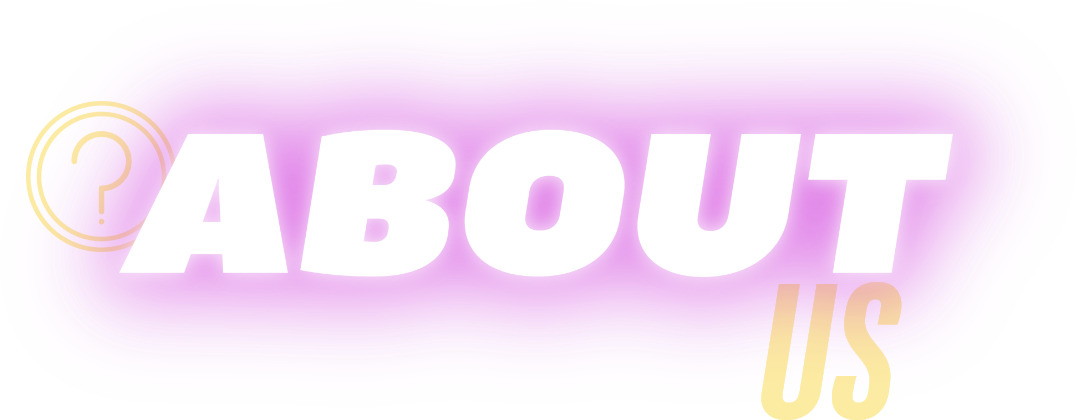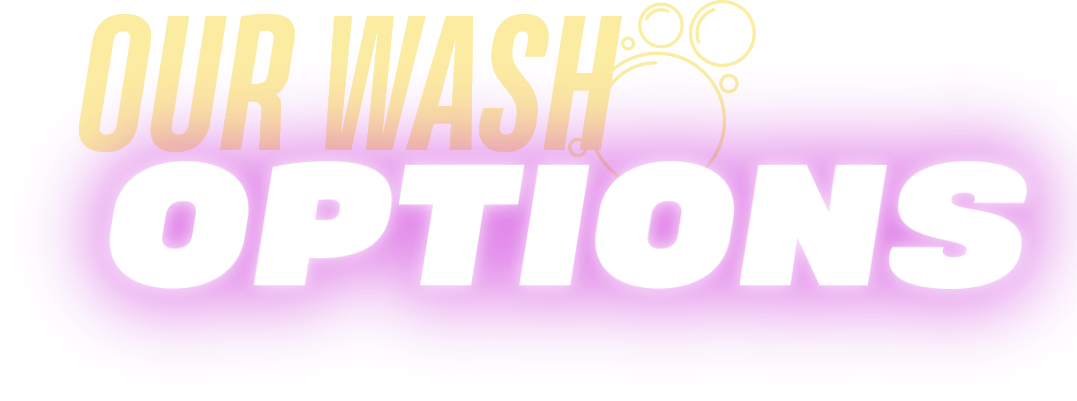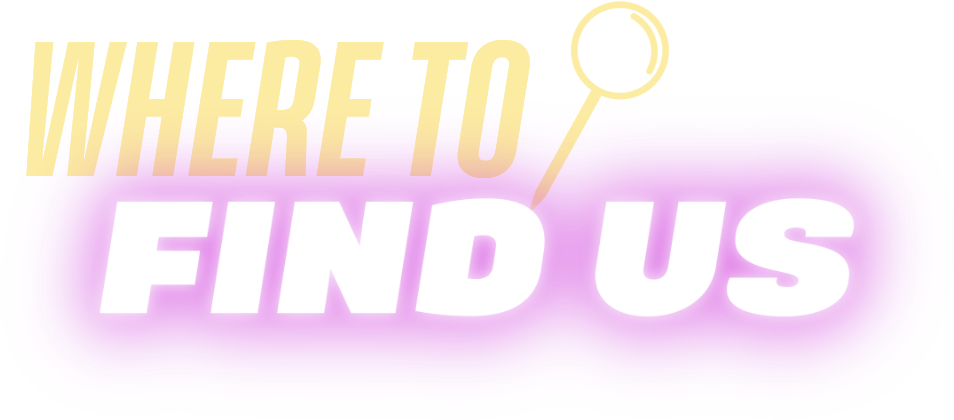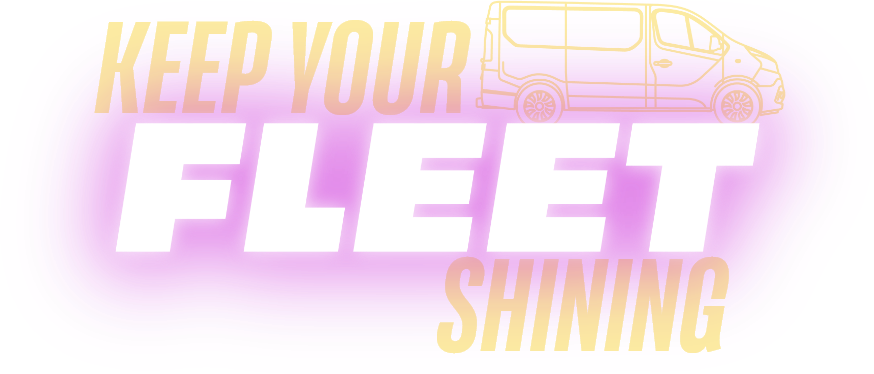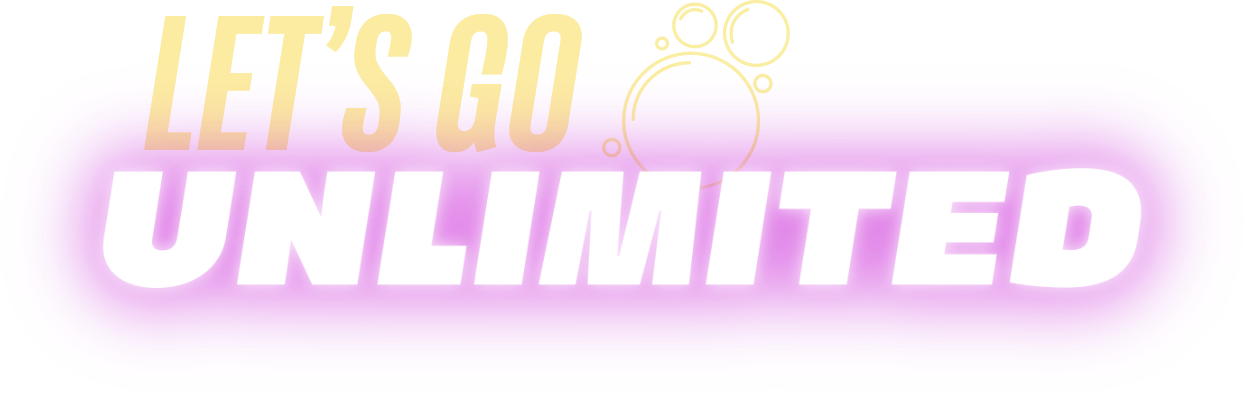
Learn More
MANAGE YOUR UNLIMITED MEMBERSHIP
Easily manage your membership with online account management!
View membership details including vehicle information, payment details, transaction history, and change the status of your membership (like cancelling and more!).
Select an option below to get started.
Haven’t link your Unlimited Membership online yet? Please register here.

UPDATE
contact information
UPDATE
vehicle information
CHANGE
membership status
VIEW
transaction history
CHANGE
license plate
SWITCH
plan type
FAQ
What is the Unlimited Wash Club?
The Unlimited Wash Club is a membership service that enables you to wash your vehicle every day, as many times as you’d like, for one low monthly fee.
Can I wash at any Sam's Xpress® Car Wash location?
Yes! To find a list of our locations click here.
How often can I wash my vehicle in a month?
Our system allows 2x per day, but if you need to wash more, just let a team member know!
How much does it cost to Join?
Please visit your local Sam’s Xpress® for current pricing.
Are there long-term contracts when I join?
Absolutely not! You can cancel any time. There are no long term contracts or cancellation fees.
Does the Unlimited Wash Club charge my credit or debit card on a monthly basis?
Yes. Your credit card will be billed monthly on the date of initial signup.
How can I update my credit card information if my card has expired or I’ve received a new card?
You can update your credit card information by registering your membership online. Once you register, you can log in and update your form of payment. Or you can visit any Sam’s Xpress® Car Wash location to update payment.
Does each of the vehicles I own need its own membership?
Yes. Each car you wish to have unlimited car washes available to will need its own unique Unlimited Wash Club membership.
How do I cancel or change the status of my membership?
How long do I have to use my membership after I cancel?
You have until the end of your current billing cycle to use your membership.
What if I use mobile pay, such as Apple, Google, or Samsung pay to pay for my membership?
If you utilize a mobile-pay application to pay for your membership, the card number you currently have on file will match the last-4 of the digital payment method used. These applications provide a new 4-digit digital payment number for your security. Please be advised you can find this 4-digit digital payment number in your mobile-pay application, and this will be the payment method utilized and reflected on your account unless otherwise changed.